Ghost recently added the functionality for what is called Custom Settings, something "that allows theme developers to configure custom settings that appear in Ghost Admin — making it easy for site owners to make stylistic choices without needing to edit theme files." This can include colours, images, text, and much more. For better or for worse, only 15 of these settings are allowed per theme.
Although the added implementation of Custom Settings into the INSURGE theme is by no means the correct usage for them, I've nonetheless added in several custom settings usages so as to make it easier for you to add in the written portion of the following three sections.
Join and Contribute footer blurbs
For starters, if you scroll down to the footer of any INSURGE page or post you'll see the "Join INSURGE intelligence" and "Contribute to INSURGE intelligence" sub-sections. Both of them have "Lorem ipsum" blurbs which need to be customised.
Rather than necessitating you sending your written blurbs to your new-found developer so they can hardcode them into the theme, I've added the functionality so that you can do so through the Custom Settings section in the admin.
First off, go to Settings --> Design. On the left you'll see the Site design section, and under that the Site-wide section which you can open up. You'll then see the following:
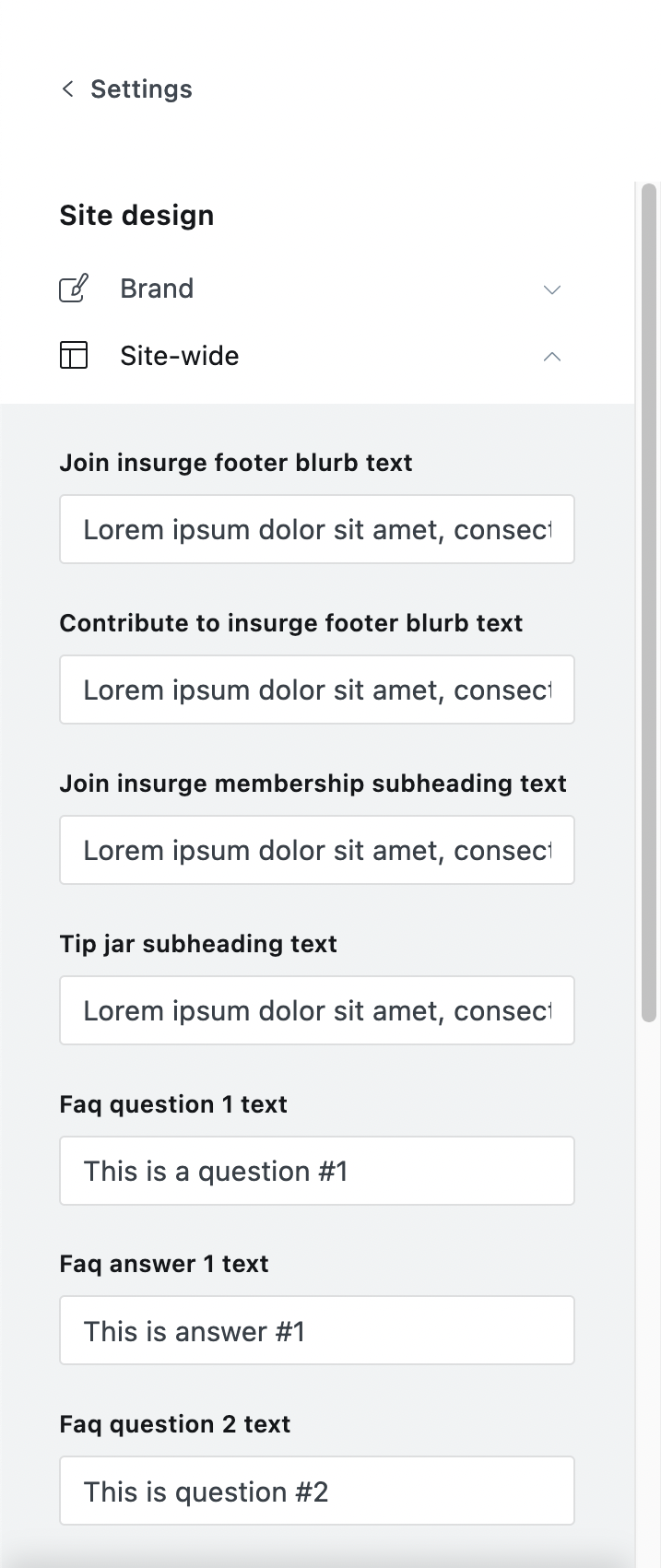
In the input boxes under "Join insurge footer blurb text" and "Contribute to insurge footer blurb text" add in the text that you want to appear in these sections.
Join INSURGE and Tip Jar subheadings
Likewise, in the input boxes under "Join insurge membership subheading text" and "Tip jar subheading text" add in the text you want to appear under the titles on the Join INSURGE page and the Tip Jar page.
FAQs
That's four out of the fifteen custom settings gone, leaving just eleven slots for the FAQ section, meaning just five questions and answers. Again, fill in what you want in these sections. I imagine you'll want to address things like "How do I migrate my account from Patreon to the new system?", "Does subscribing or becoming a member create an account for me on the forum?", etc. etc. You're probably going to want more than five question and answers added to the FAQ, hence Custom Settings not the best place to be doing this as opposed to hard-coding it all into the theme. I thought this would make it easier for you to start off with, after which you can have your new-found developer hard-code them all into your theme while possibly leaving a couple of Custom Settings FAQ slots available for off-the-cusp usage.
About and Contact page write-ups
The writeup on the About page was taken from an archive.org capture of a previous iteration of insurge.net that you'd written. You can fill in your own via the editor here.
Likewise, the Contact page is nothing more than Lorem ipsum, which you can edit here.
Contact page Formspree setup
The contact form on the Contact page is a Formspree embed. You can set up your own account with them and replace the code I've inserted into the contact page with your own code, or sign up to any other contact form platform and insert the code as you see fit. Your new developer should be able to figure this all out if it's not your thing.
Add Stripe info to Tip Jar
On line 85 of the /members/tip-jar.hbs file in the theme replace {CHECKOUT_SESSION_ID} with your Stripe details so that donations/contributions are properly sent to your account.
Replace analytics code
For analytics I used to use the open-source Matomo on my site before I migrated from fromfilmerstofarmers.com to ff2f.com a few weeks ago. (No, I've never used Google Analytics besides a "shits and giggles" one-week test.) But following the migration I now use the out-of-the-box GDPR-compliant Plausible. I'd included code in INSURGE to use Plausible as well, but you can have your new theme developer replace the Plausible code with whatever you wish, be it Google Analytics or whatever else.
